easyWISP incorporates all the business management features that your WISP business requires, in a simple and intuitive user interface.
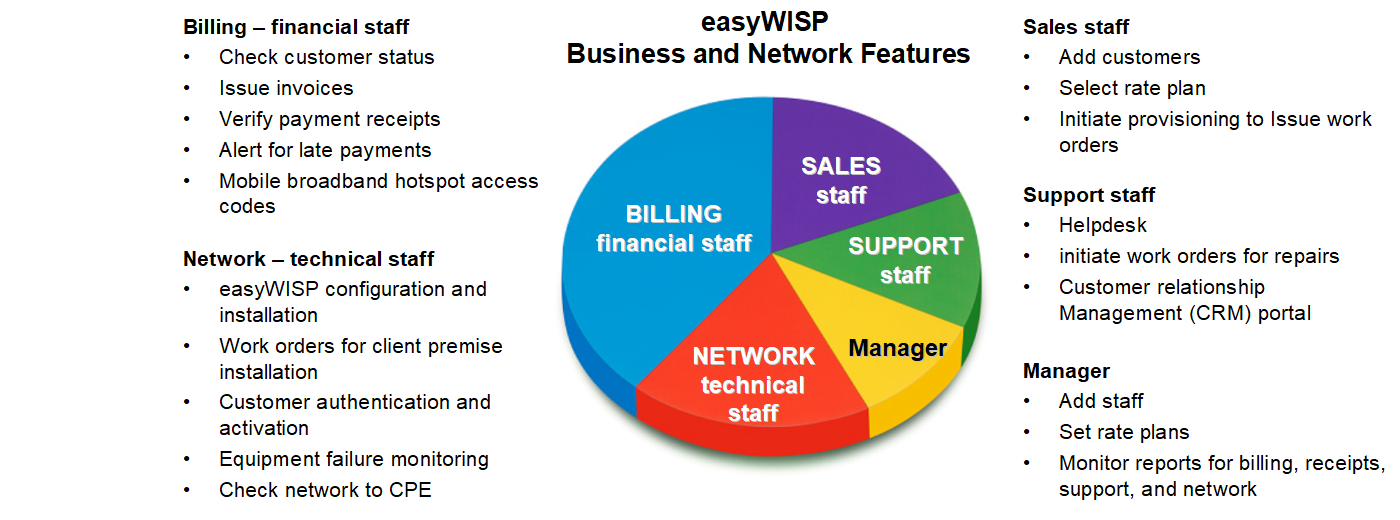
The easyWISP Cloud provides the billing, subscriber management and network supervision functionality required by a Wireless Internet Service Provider (WISP) business.
The easyWISP Cloud communicates with the easyWISP access controller that is installed in the network between the subscribers and the wholesale Internet circuit to manage the flow of subscriber data traffic. An easyWISP Cloud account can manage multiple easyWISP access controllers concurrently for WISP’s that have more than one networ operations center (NOC), or else want to install access control at each PtMP tower. There is no limit to the number of subscribers that can be managed by a free easyWISP Cloud account.
WISP’s will be surprised to learn that there is no monthly charge to use the easyWISP Cloud as the service is included with the purchase of each easyWISP access controller.
The diagram illustrates how the staff roles interface with the easyWISP Cloud functions, and how the Cloud communicates with the easyWISP Broadband Network Gateway.
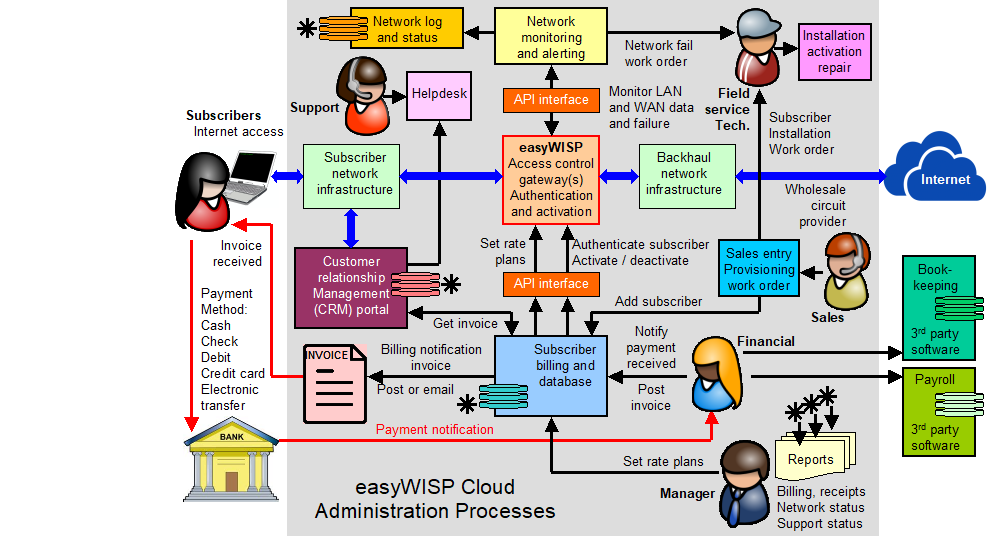
The easyWISP cloud management system has five subsystems that includes the API interface to one or more easyWISP Broadband Network Gateways. The subsystems are shown in the diagram with the staff interfaces to each.
Each function of the easyWISP Cloud is described in the sections which follow.
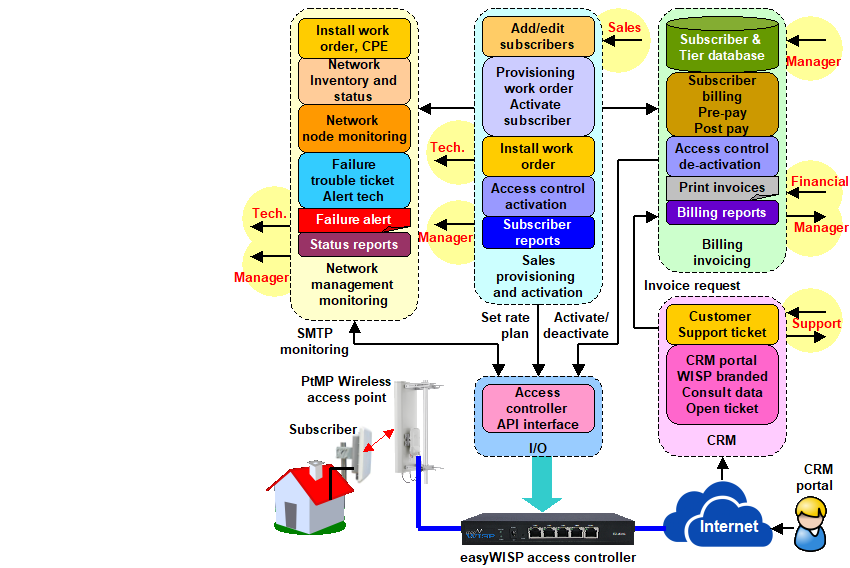
The easyWISP Cloud management system has five roles and each role has unique access privileges. Each role can have an unlimited number of staff login credentials.
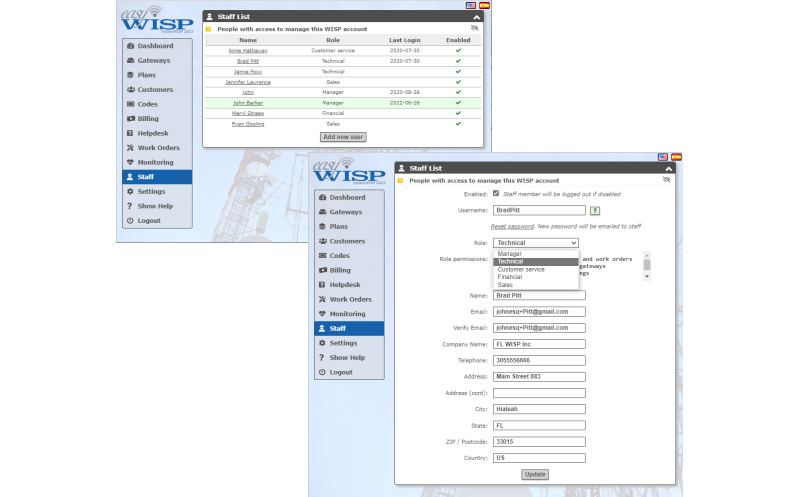
Sales staff add new subscribers and update subscriber information. The new subscriber chooses a rate-plan which is added to the customer record. Subscriber billing information is added to the billing database. Entry of a new subscriber can initiate a work order for technical staff to install the customer equipment.
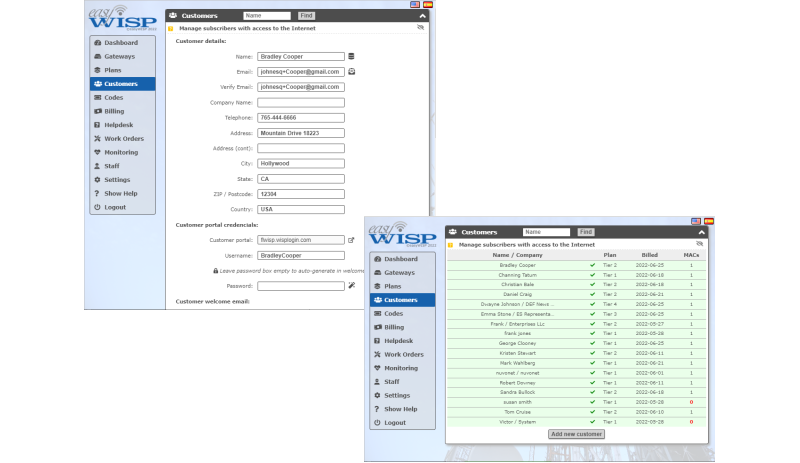
Entry of a new subscriber by sales staff initiates a workflow process that will generate a work order for technical staff to install the CPE wireless equipment at the subscriber premises. The technician will set the installation date then take equipment to the customers premises for installation. On completion of the installation the technician activates the subscriber and initiates the billing cycle.
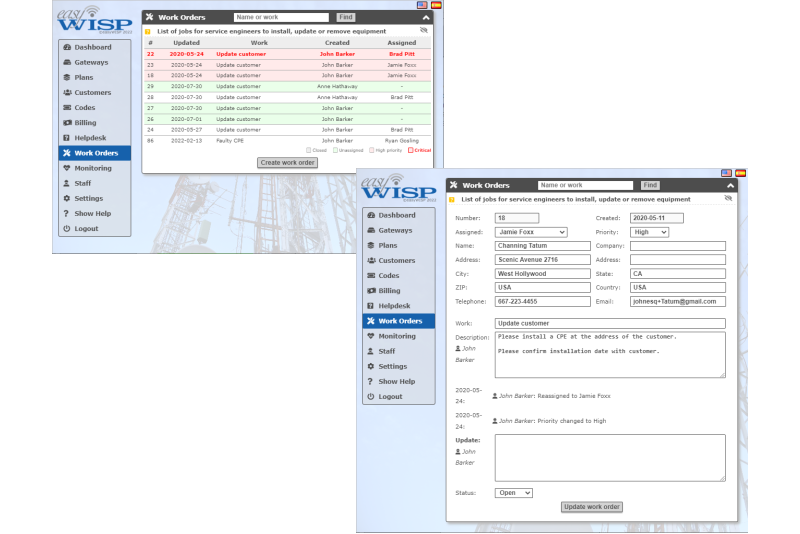
The WISP can install an unlimited number of rate plans for fixed broadband subscribers. Each rate plan specifies a maximum download / upload speed, the corresponding plan charge and an optional data cap. When enrolling a new subscriber the rate plan is chosen by the customer based on cost or data speed. Billing invoices charge the customer at the chosen rate plan value. The billing system sends the customers chosen data speed to the easyWISP access controller.
Some examples of rate plan tiers are:
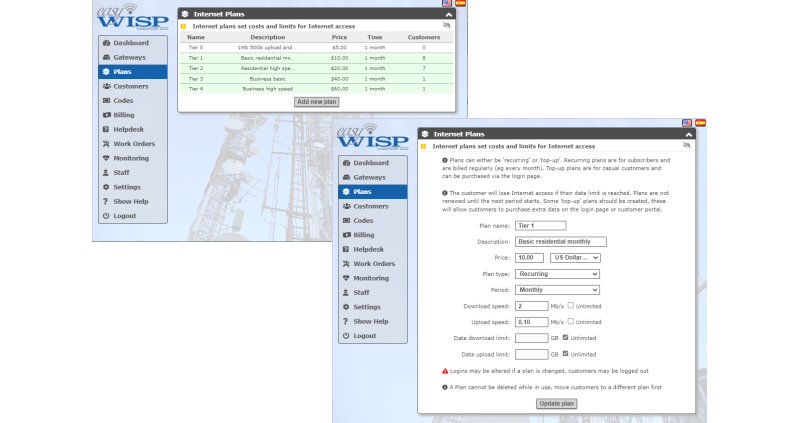
A new subscriber chooses a rate plan that is added to the subscriber’s profile. Activation of the subscriber initiates the start of the billing cycle. An invoice is issued for each billing cycle and the subscriber payment is posted in the billing system by the financial staff. The billing system sends the subscriber activation and rate plan instructions to the respective easyWISP access controller. In the case of late-payment the subscriber is deactivated automatically by the billing system.
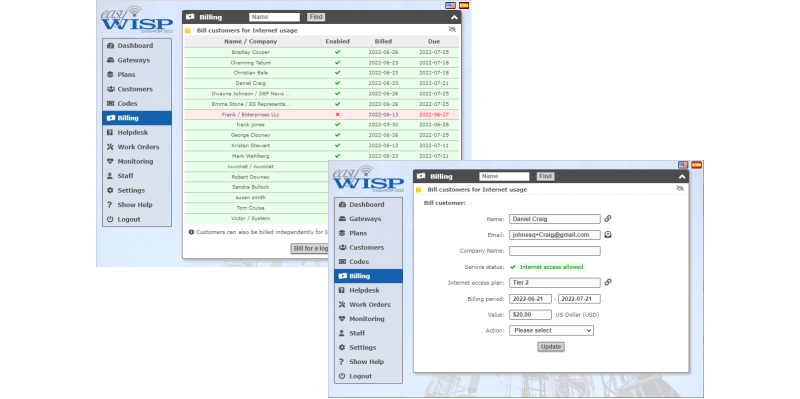
Mobile broadband provides Internet access for customers who are not subscribers. The billing system issues access codes that have the parameters of duration and data speed. The customer will access an unencrypted WiFi wireless access point using a mobile device. The easyWISP Cloud authenticates the access code when the customer enters the code into the login page. Mobile broadband is ideal for customers who do not want a monthly payment obligation.
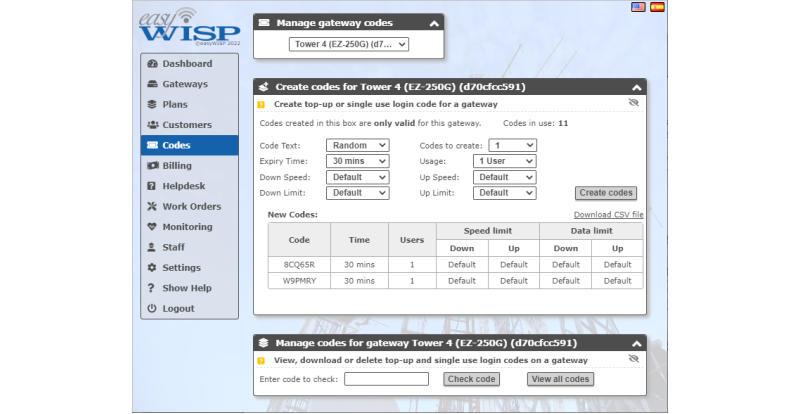
Data traffic through each easyWISP controller is monitored and a time graph of bandwidth use indicates when a WAN circuit is nearing congestion. The administrator can see a status report for each easyWISP controller. The easyWISP Cloud monitors all easyWISP controllers assigned to the account for failure and sends an email alert to the administrator if this occurs. Support staff can test the circuit to the subscriber CPE wireless when the subscriber reports no connection to identify if the problem is due to the network or at the subscribers premises.
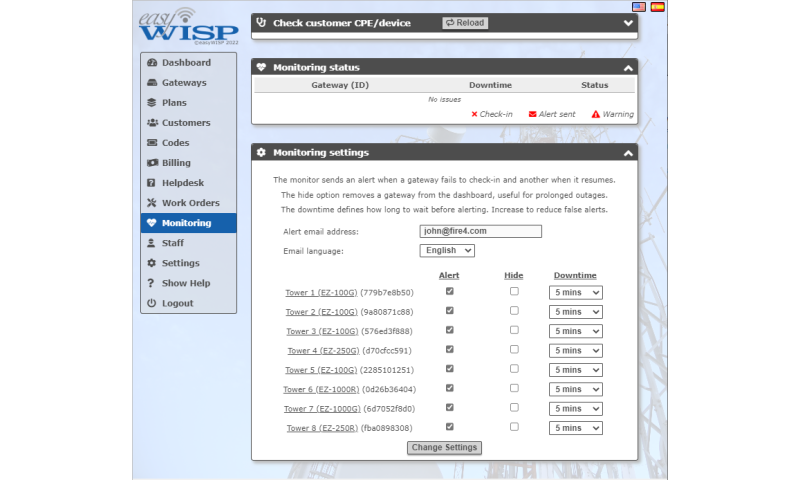
Each new subscriber receives a login credential for the CRM portal. This is a WISP branded website that the subscriber can login to see information about the account and retrieve billing invoices. The subscriber can open a customer support ticket that is sent to the support staff for answer. On-line payments can be made through the CRM portal. In the case that the Internet is not available due to circuit failure or non-payment then the captive portal displays a CRM message.
The WISP is solely responsible for answering subscriber tickets. EasyWISP does not receive subscriber tickets.
.png)
A subscriber can initiate a support request through the CRM portal. The support request is sent to the help desk for the support staff to answer. If the support staff cannot answer the question it can be escalated to other staff; financial, technical, sales or manager. A response might require a phone call to the customer.
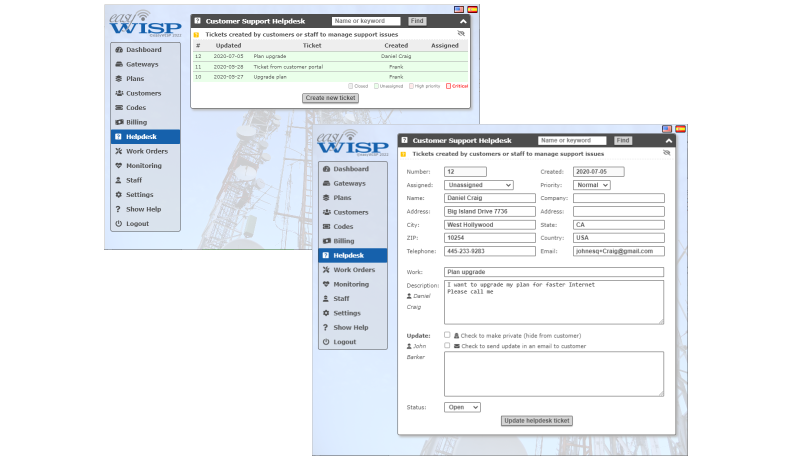
Reports are generated by the easyWISP Cloud to provide the WISP manager with data to monitor the performance of the business and performance of the network. The reports are listed below.
Reports for billing.
Reports for data traffic, time graphs can be selected from 1-hour to 1-week.
Reports for the network.
Reports for support.
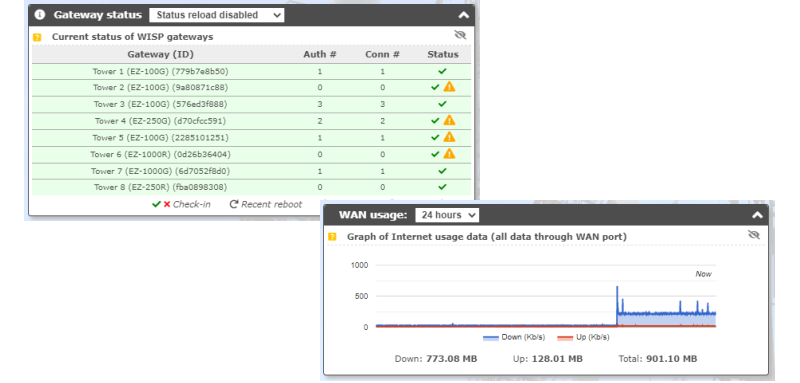
The customer requires a physical connection to the network. This requires a client premise equipment (CPE) wireless installing with line of sight connection to the Point to Multi-point (PtMP) antenna tower. The CPE wireless receiver is connected to the PtMP transmitter using the CPE software.
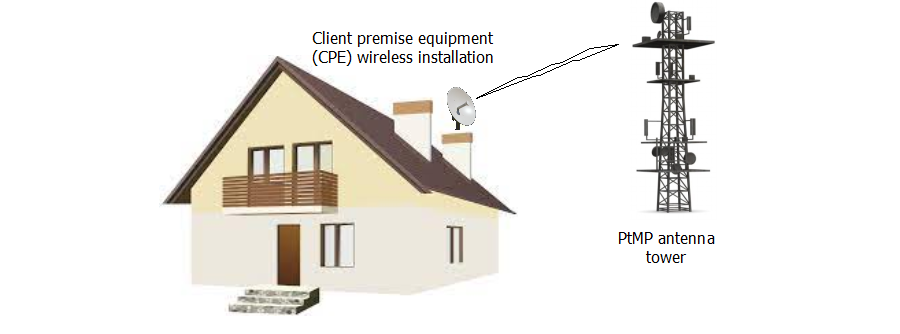
Authentication is an easyWISP Cloud configuration that will permit the easyWISP access controller to recognize the new customer CPE wireless when it connects to the network after completion of the subscriber premises installation. The easyWISP customer record is updated with the authentication information. easyWISP authenticates the subscriber using the CPE MAC address which is much simpler than other methods, making installation very easy.
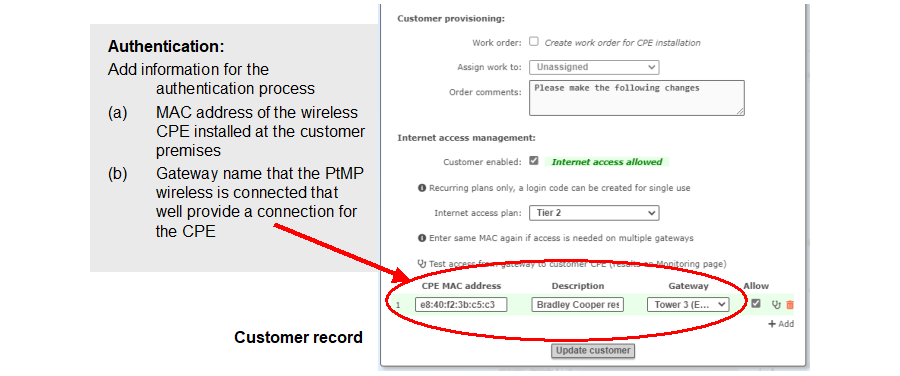
When the authentication of the customer CPE has been completed and tested then the customer can be activated. The customer record ‘enable’ box is checked to activate the customer. The customer should confirm that the Internet service is working according to the service offered and then sign off the work order to accept the installation. In the case of late payment the billing system will automatically deactivate the customer until the account is paid then it will automatically activate the customer.
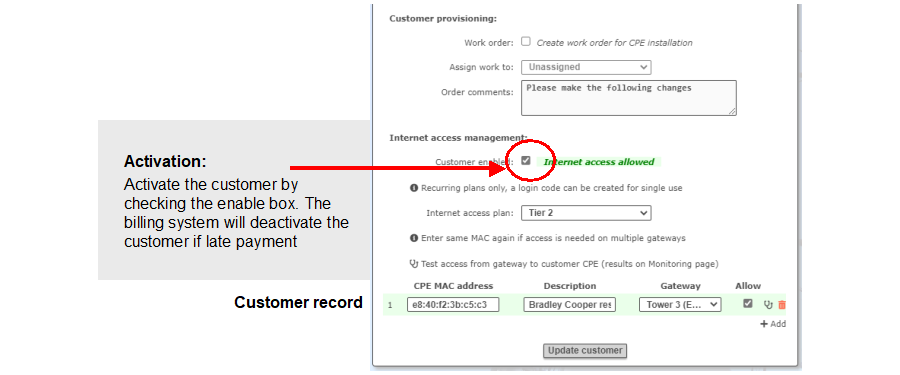
Each easyWISP access controller implements nine functions:
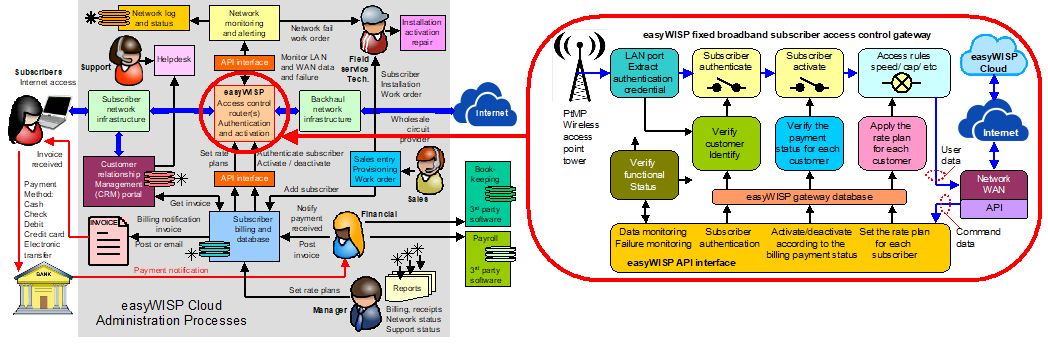
Free online technical support is provided for easyWISP customers. Go to the easyWISP website support tab. The Cloud system has been designed to be very intuitive to minimize the requirement for technical support. The easyWISP Cloud system is multi-language and can be switched between English and Spanish. Other languages will be available.
Click on the link below to download the product manual. We request that WISP's read this manual carefully before contacting technical support.